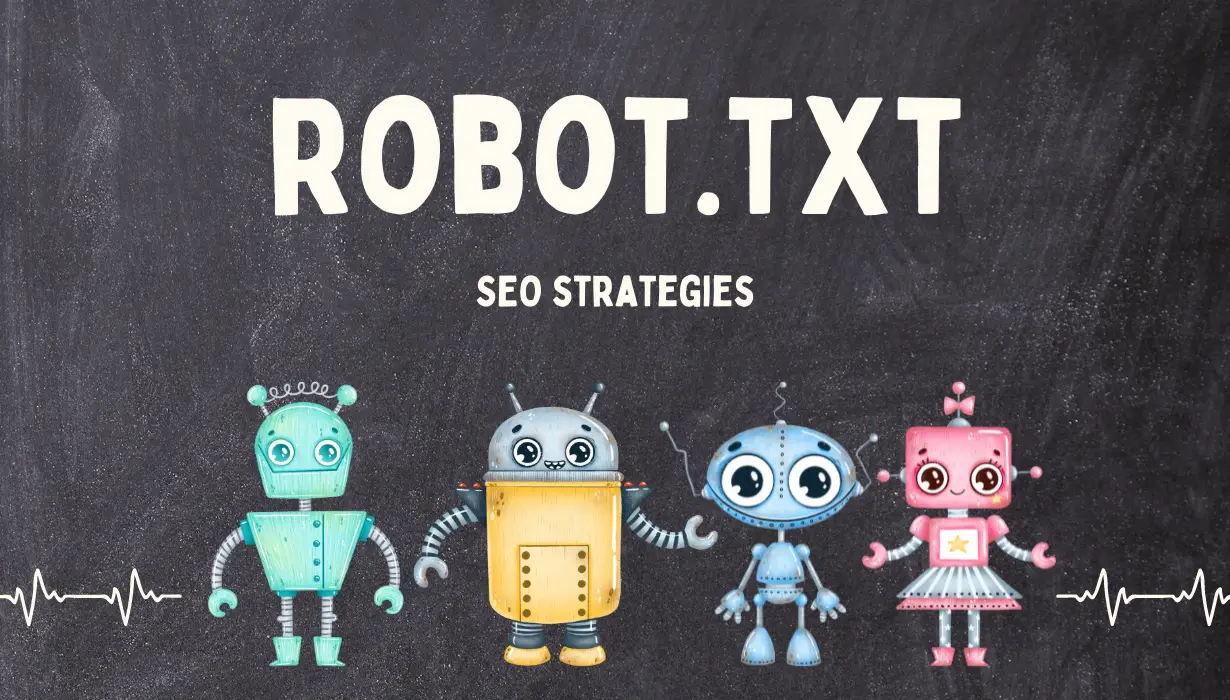
07
Robots.txt and SEO Strategies
Optimize SEO with Robots.txt - Your guide to leveraging this crucial tool for search engine success.
When it comes to optimizing your website for search engines, every detail matters. One often-overlooked aspect of SEO is the robots.txt file. This unassuming text file can play a crucial role in determining how search engines crawl and index your site. In this guide, we'll delve into the world of robots.txt, providing you with detailed information and practical examples to help you harness its power for SEO success.
What is Robots.txt?
Robots.txt, short for "robots exclusion protocol," is a plain text file that sits in the root directory of your website. Its primary purpose is to communicate with web crawlers or "bots" about which parts of your site should be crawled and indexed and which should be excluded. Search engines like Google, Bing, and others follow the directives in this file to determine how they should interact with your website.
The Anatomy of a Robots.txt File
A robots.txt file consists of two main components: user-agent and disallow directives.
- User-agent: This field specifies which web crawlers the directives apply to. You can target all crawlers with an asterisk (*) or specify individual search engines, such as "Googlebot" for Google.
- Disallow: The disallow directive tells crawlers which parts of your website they should not access. You can use specific URLs or directories here to control access. For example:
User-agent: * Disallow: /private/ Disallow: /admin/
In this example, all web crawlers are instructed not to access URLs within the "/private/" and "/admin/" directories.
Proper Usage of Robots.txt for SEO
Now that you understand the basics, let's explore how to use robots.txt effectively for SEO:
1. Allow Necessary Crawling
While the primary purpose of robots.txt is to block access to specific parts of your site, it's equally essential to allow access to essential content. Use the "Allow" directive to grant access when needed:
User-agent: Googlebot Allow: /blog/
This example allows Googlebot to crawl and index all pages under the "/blog/" directory.
2. Use Wildcards Wisely
Wildcards can simplify your robots.txt file. For instance, you can use the wildcard (*) to apply directives to all user-agents:
User-agent: * Disallow: /private/
This prevents all crawlers from accessing the "/private/" directory. However, be cautious with wildcards, as they can unintentionally block important content.
3. Test Your Robots.txt File
Before implementing your robots.txt file, use the Google Search Console's "Robots.txt Tester" tool to verify its correctness. This tool helps you identify potential issues that could impact your SEO.
4. Monitor and Update
Websites evolve, and so should your robots.txt file. Regularly review and update it to ensure it aligns with your site's structure and SEO goals.
5. Handle Duplicate Content
Robots.txt can help prevent duplicate content issues by excluding duplicate URLs from being crawled. For example:
User-agent: * Disallow: /*?sort=
This rule blocks URLs with sorting parameters, reducing duplicate content in search engine indexes.
15 Known User-Agents for Robots
- Googlebot: Google's web crawling bot, responsible for indexing websites in Google's search engine.
- Bingbot: Microsoft's web crawler, used by Bing search engine to index web content.
- Yahoo Slurp: Yahoo's web crawler for indexing web pages on the Yahoo search engine.
- DuckDuckBot: The web crawler for the DuckDuckGo search engine, focused on privacy.
- Baiduspider: Baidu's web crawler, responsible for indexing content on the Baidu search engine, popular in China.
- YandexBot: Yandex's web crawler, used by Russia's leading search engine, Yandex.
- MJ12bot: A web crawler used by Majestic, a tool for backlink analysis.
- AhrefsBot: A web crawler used by Ahrefs, a popular SEO tool for backlink and website analysis.
- SemrushBot: The web crawler used by SEMrush, a comprehensive SEO and digital marketing tool.
- Slackbot: The bot used by the Slack messaging platform to fetch web page previews.
- Facebookbot: Facebook's web crawler used for generating link previews and indexing content shared on the platform.
- Twitterbot: Twitter's web crawler responsible for rendering and displaying shared web content within tweets.
- Pinterestbot: Pinterest's web crawler used to index content shared on the Pinterest platform.
- LinkedInbot: LinkedIn's web crawler that indexes web pages shared within the LinkedIn network.
- Applebot: Apple's web crawler responsible for indexing content for Apple News and Siri Suggestions.
Common Mistakes to Avoid
While using robots.txt, steer clear of these common pitfalls:
- Blocking Important Pages: Avoid unintentionally blocking critical pages, such as your homepage or product pages.
- Overusing Disallow: Excessive use of the "Disallow" directive can hinder crawling, impacting your site's SEO.
- Neglecting Testing: Never deploy a robots.txt file without thoroughly testing it, as errors can lead to indexing issues.
- Ignoring User-agents: Understand which bots your directives apply to and use them appropriately.
In conclusion, robots.txt is a valuable tool in your SEO arsenal. When used correctly, it helps search engines crawl and index your website effectively. By following best practices and continuously monitoring your robots.txt file, you can enhance your website's SEO performance and visibility in search results. So, take control of your site's crawling destiny and watch your SEO success soar.
Contact
Missing something?
Feel free to request missing tools or give some feedback using our contact form.
Contact Us