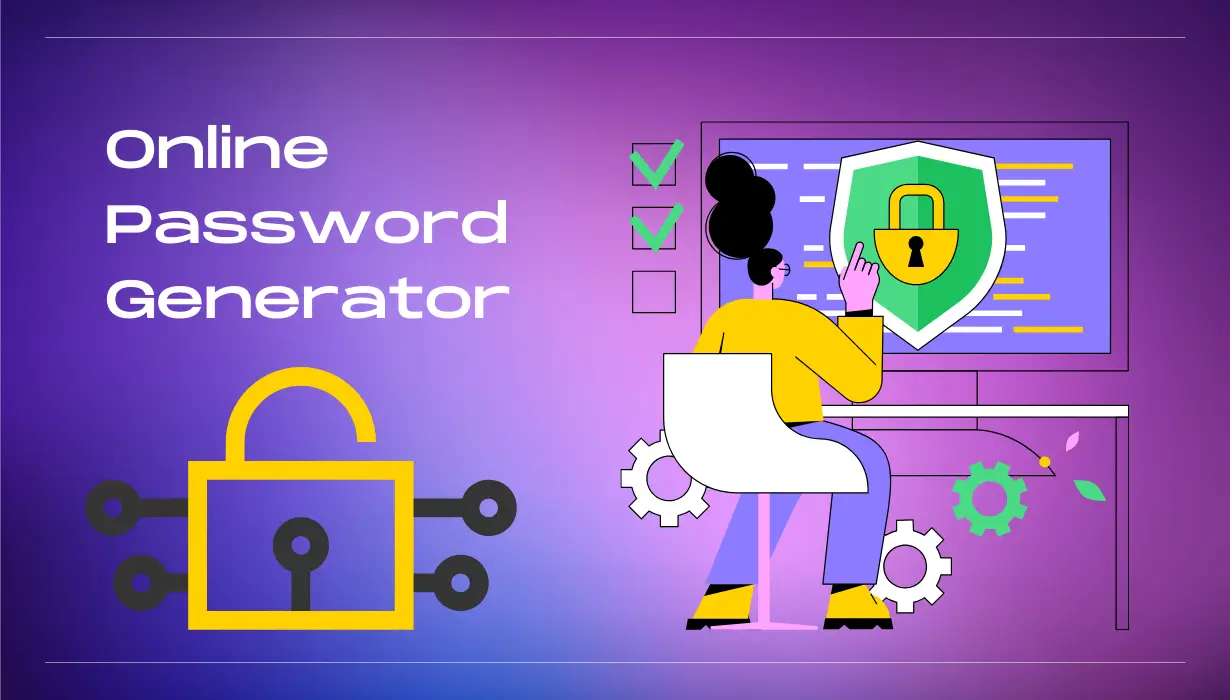
06
Online Password Generator Tips
An online password generator creates strong, random passwords for better online security. Customize length and characters for maximum protection.
Introduction
In an increasingly digital world, where almost every aspect of our lives is connected online, ensuring the security of our personal information is a must. One of the most fundamental steps in online security is creating strong, unique passwords for all your accounts. However, coming up with complex passwords that are both secure and memorable can be a daunting task. That's where online password generators come to the rescue.
In this comprehensive guide, we will explore the world of online password generators, delving into their benefits, how to use them effectively, and the key features to look for. We will also discuss the importance of password length and the inclusion of symbols, numbers, lowercase characters, uppercase characters, and ambiguous characters in creating robust and uncrackable passwords.
What Is an Online Password Generator?
An online password generator is a web-based tool designed to create strong, random, and complex passwords for various online accounts and services. These generators assist users in generating secure passwords that are difficult for hackers to guess or crack, thereby enhancing the security of their digital identities and sensitive information.
The Importance of Strong Passwords
Why Strong Passwords Matter
Before we dive into the world of online password generators, it's crucial to understand why strong passwords are essential. Weak passwords can be easily cracked by cybercriminals, leading to identity theft, financial loss, and the compromise of sensitive data. We'll discuss the risks associated with weak passwords and why you should prioritize creating strong ones.
Password Best Practices
- Use Strong Passwords: Strong passwords are typically long and include a mix of uppercase and lowercase letters, numbers, and symbols. Avoid using easily guessable or common phrases. Example, "@N6vg8%qyjuKmPFr"
- Avoid Easily Guessable Information: Do not use easily accessible information such as your name, birthdate, or common words as part of your password. Cybercriminals often try these first when attempting to crack a password.
- Unique Passwords for Each Account: Do not reuse passwords across multiple accounts. Each online service or account should have its own unique password.
- Change Passwords Regularly: It's a good practice to change your passwords periodically, especially for critical accounts. This can help protect your account even if your password is compromised.
- Use Passphrases: Consider using passphrases, which are longer phrases or sentences that are easier to remember but still provide strong security. For example, "I_Love_Hiking_in_the_Mountains!"
- Enable Two-Factor Authentication (2FA): Whenever possible, enable 2FA for your accounts. This adds an additional layer of security by requiring a second authentication method, such as a text message or authentication app, in addition to your password.
- Avoid Dictionary Words: Avoid using dictionary words or easily guessable patterns in your passwords. Cybercriminals often use dictionary attacks to guess passwords.
- Password Managers: Consider using a reputable password manager to generate, store, and autofill complex passwords. This can make it easier to maintain strong, unique passwords for each account without having to remember them all.
Password Management Tips
Password Managers
Password managers are specialized software tools or applications designed to securely store, manage, and organize your passwords and other sensitive login information. They serve as a digital vault for your various usernames and passwords, making it easier and safer to access and use your online accounts and services.
Here are the key features and functions of password managers:
- Secure Storage: Password managers store your login credentials and other sensitive data in an encrypted format. This means that even if someone gains access to your password manager, they would need a master password or decryption key to unlock your stored information.
- Password Generation: Many password managers can generate strong, complex passwords for your accounts, ensuring that each password is unique and difficult to guess or crack.
- Auto-Fill: Password managers can automatically fill in your login information for websites and apps, saving you the time and effort of typing in usernames and passwords manually.
- Cross-Platform Compatibility: Most password managers work across multiple devices and platforms, including desktop computers, smartphones, and tablets. They often sync your password data between devices for seamless access.
- Security Audit: Some password managers offer security audit features that analyze your stored passwords for weaknesses, such as reused or weak passwords, and prompt you to update them.
- Biometric Authentication: Many modern password managers support biometric authentication methods like fingerprint or facial recognition, adding an extra layer of security to access your password vault.
- Multi-Factor Authentication (MFA): Some password managers allow you to enable multi-factor authentication for added security, requiring an additional verification step before granting access.
- Password Sharing: Password managers often include features for securely sharing login information with trusted individuals or team members without revealing the actual passwords.
- Secure Notes: In addition to passwords, password managers may allow you to store secure notes, credit card details, and other sensitive information.
- Emergency Access: Some password managers offer emergency access features, allowing designated individuals to access your passwords in case of an emergency.
Popular password manager applications include LastPass, Dashlane, 1Password, and Bitwarden, among others. Using a password manager is considered a best practice for online security, as it helps you maintain strong, unique passwords for each of your accounts without the burden of memorizing them all. It also reduces the risk of falling victim to common password-related vulnerabilities like password reuse and weak passwords.
Two-Factor Authentication (2FA)
Two-Factor Authentication (2FA), also known as two-step verification or multi-factor authentication (MFA), is an enhanced security measure used to protect online accounts and systems. It adds an extra layer of security beyond just a username and password, making it significantly more difficult for unauthorized users to gain access to your accounts.
Here's how Two-Factor Authentication works:
- Something You Know: This is the first factor and typically involves something you know, which is your password or PIN.
- Something You Have: The second factor is something you physically possess, such as a smartphone, a hardware token, or a smart card. This item generates or provides a temporary code, often referred to as a one-time password (OTP) or verification code.
- Something You Are: In some cases, a third factor, known as biometric authentication, can also be used. This involves something unique to you, such as your fingerprint, facial recognition, or iris scan.
When you enable Two-Factor Authentication for an online account:
- You enter your username and password as usual.
- After entering your credentials, the system will prompt you for the second factor, which is often a code generated by a mobile app (like Google Authenticator or Authy), sent to you via SMS, or provided by a hardware token.
The idea behind 2FA is that even if someone knows your password (the first factor), they would still need access to your physical device or biometric data (the second or third factor) to gain access to your account. This additional layer of security significantly reduces the risk of unauthorized access, even if your password is compromised.
2FA is widely used to protect various online accounts, including email, social media, banking, and more. It's highly recommended to enable Two-Factor Authentication wherever possible to enhance your online security and protect your digital identity.
Conclusion
In conclusion, online password generators are indispensable tools in the quest for online security. By creating strong, unique passwords that include symbols, numbers, lowercase characters, uppercase characters, and ambiguous characters, you can significantly reduce the risk of falling victim to cyberattacks.
In this guide, we've explored the importance of strong passwords, the benefits of online password generators, and how to use them effectively. We've also discussed key features to look for in these tools and provided essential password management tips.
An online password generator creates strong, random passwords for better online security. Customize length and characters for maximum protection.
So, take the next step in securing your online presence and start generating strong, secure passwords today with the help of online password generators. Your digital life will thank you for it!
Contact
Missing something?
Feel free to request missing tools or give some feedback using our contact form.
Contact Us